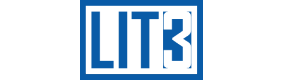Conduct Web Application Security Awareness Training
If you run a company, chances are that only certain people within your organization have a decent grasp of the importance of web application security and how it works. The majority of users have only the most basic understanding of the issue, and this can make them careless. This is also problematic because uneducated users fail to identify security risks.
By educating employees, they will more readily spot vulnerabilities themselves. In essence, bringing everyone up to speed about web application security is a terrific way to get everyone in on the act of finding and eliminating vulnerabilities. With this in mind, consider bringing in a web application security specialist to conduct awareness training for your employees.
By bringing everyone on board and making sure that they know what to do if they encounter a vulnerability or other issue, you can strengthen your overall web application security process and maintain the best possible web application security best practices.
Implement the Following Web Security Suggestions
Besides what we’ve already outlined in this post, there are a few other more “immediate” web application security suggestions that you can implement as a website or business owner. To learn more about each suggestion below, read the dedicated article pertaining to that topic and see if implementing each security enhancement is beneficial for your particular use-case.
Implement HTTPS and redirect all HTTP traffic to HTTPS.
Help prevent cross-site scripting attacks by implementing the x-xss-protection security header.
Implement a content security policy.
Help prevent man in the middle attacks by enabling public key pins.
Apply subresource integrity to your resource’s <script> or <link> elements
Use an updated version of TLS. To learn more, read our TLS 1.2 vs TLS 1.1 article and avoid using SSL completely.
This goes without saying, use strong passwords that employ a combination of lowercase and uppercase letters, numbers, special symbols, etc. Use a program such as KeyPass to generate and store strong passwords.